How to save your searches
When you have created a profile on skanfil.no you can save your searches in order to easily find interesting items again. You can also choose to be notified by e-mail whenever items relevant to your searches are added to one of our auctions or web shop. Here's how you can easily save, edit or delete saved searches. Remember, if you previously had saved searches on our old website, you have to save the searches again on our new website. Old saved searches are not transferred to your new profile.
1. Make a search by writing a keyword in the search box at the top of the page. You may use the filter meny on the left to further narrow your search. When you are happy with your search, press "save search" in the middle of the menu above the search result.
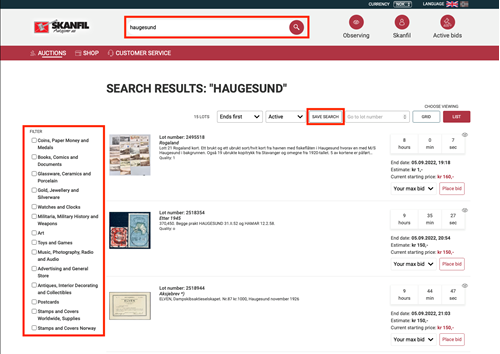
2. A box with options to edit the name of the search as well as an option to receive e-mail notifications will appear. All options can be edited later on 'My page'. Click 'Save' once you're ready to save your search.
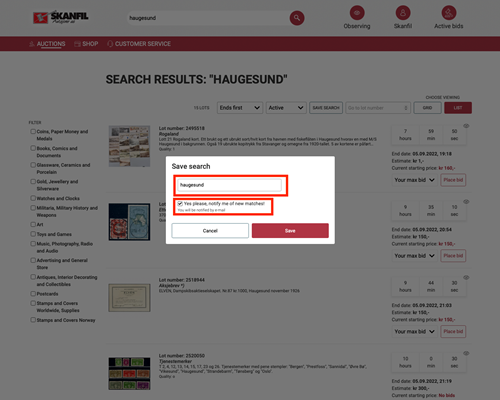
3. You have now saved a search. Go go your profile then click 'My page'. You can find your saved searches under the 'My profile' category.
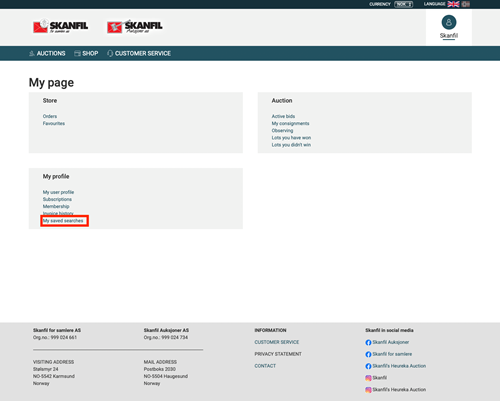
4. On the 'my saved searches' page you can see all your saved searches as well as edit, change notifications or delete searches.
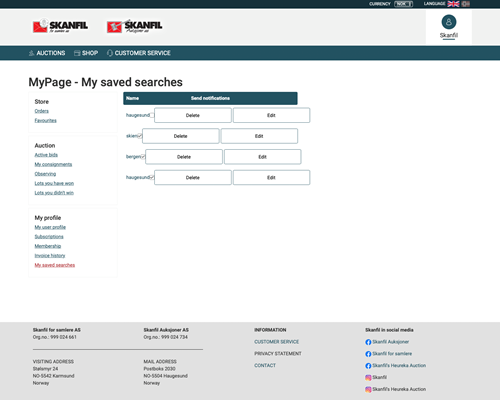
Do you have any questions about how you can save searches? Please contact us using our contact form and we will get help you as quickly as possible.